
《お取り寄せ商品》FireBeetle ESP32 IOT Microcontroller (Supports Wi-Fi & Bluetooth)
送料区分: 650
商品コード: DFROBOT-DFR0478
発売日: 2018-11-21
短いURL: ssci.to/4391
この商品は取寄商品です
本商品はお取り寄せ商品(輸入代行)です。他の商品と同時にご注文いただいた場合、全ての商品が入荷してから出荷します。お急ぎの商品と一緒にご注文なさらないよう、ご注意下さい。この商品のお買い求めの手続きを完了し、代金のお支払いをいただいてから、お取り寄せを行います(請求書払いのご契約をいただいている場合には、もちろんこの契約が優先です)。納期は仕入先に在庫がある場合、通常1.5~2ヶ月ほどです。発注は定期的に、まとめて行いますので、お取り寄せ依頼時に仕入先在庫があっても、当社発注時に仕入先在庫がない場合、納期は未定となります。
本商品は電気用品安全法、電波法、その他日本の法律に準拠していない可能性があります。本商品のお取り寄せは輸入代行サービスです。お取り寄せのご案内をご確認の上、ご注文ください。当社はお取り寄せ品に関して一切の責任を持ちません。お客様自身で適法かつ安全にご利用いただけることを充分にご確認いただき、お取り寄せをご依頼ください。また商品が輸入できないなどの問題が発生した場合、ご注文をキャンセルする場合があります。
Introduction
DFRobot FireBeetle series is the low-power consumption micro-controller intentionally designed for Internet of Things (IoT) projects. FireBeetle Board - ESP32 integrates a Dual-Core ESP-WROOM-32 module, which supports MCU and Wi-Fi &Bluetooth dual-mode communication. The electric current is just 10μA in the deep-sleep mode. The main controller supports two power supply methods: USB and 3.7V external lithium battery. And both USB and external DC can charge the Lipo battery directly.
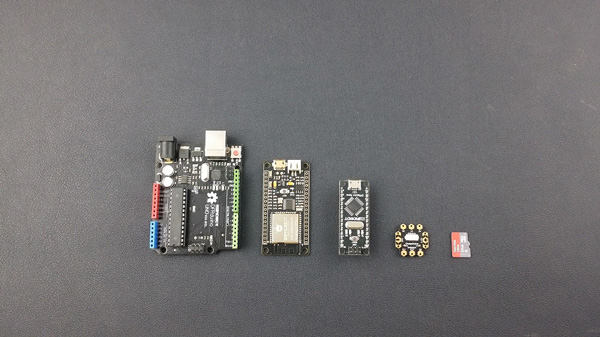
FireBeetle Board-ESP32 has made a special hardware design for Arduino IDE. You can make a download without switching boot-mode manually. It supports Arduino, IDF (linux), micropython etc. Moreover, FireBeetle made a pin mapping for Arduino IDE. It can be configured with Dx transport, compatible with arduino UNO and reduce the entry barrier.
The small size and high performance makes FireBeetle become idea solution for IOT low power consumption projects.
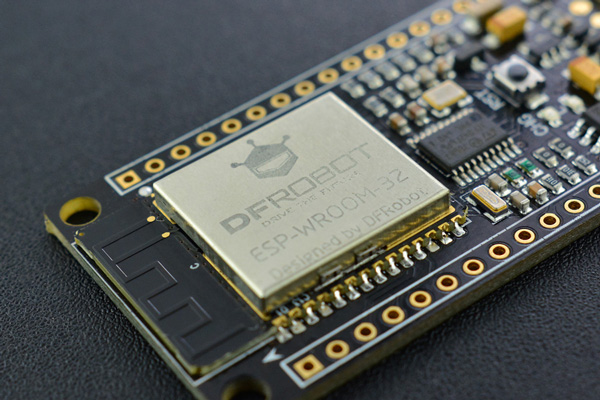
Please kindly note that developers are the most common users of FireBeetle Board-ESP32 and not all of the peripherals have examples for reference, and there are still some bugs being found and fixed. For Arduino IDE, all GPIO function, I2C/SPI communication has been working. But the other functions are still under development. We recommend this board for experienced engineer.
Version Upgrade: 1. Add a new anti-reverse connection silk-screen. 2.Change the Lipo battery connecter direction.
ESP32 Bluetooth(BLE) Temperature Sensor
DFRobots Firebeetle ESP32 Capacitive touch test
Brew Probe - WiFi Temperature Monitor
Build a talking Alarm Clock synced to Google calendars
Hardware Components:
DFPlayer - A Mini MP3 Player For Arduino
FireBeetle Covers-24×8 LED Matrix (Blue)
FireBeetle ESP32 IOT Microcontroller
FireBeetle ESP32 Review
Features
Specification
Documents
Projects
Project 1. ESP32 Solar Weather Station
The system will be placed on my balcony and will retrieve temperature, humidity and air pressure. For this project you will need:
- 1x - DFRobot 3.7V Polymer Lithium Ion
- 2x - 6V 1W Solar Panel
- 1x - Perfboard
- 1x - Female Header
- 1x - Enclosure/box
- Screws
Project 2. How to Make a Smart Colorful Light
Today we will teach you How to Make a Smart Colorful Light
Based On FireBeetle ESP32 IOT Microcontroller.
Hardware in need:
- RGB LED Breakout (5050)
- NPN Triode×1
- FireBeetle ESP32 IOT Microcontroller (Supports Wi-Fi & Bluetooth) ×1
- FireBeetle Covers-Proto Board×1
- Rotary Encoder EC11J×1
- BME280×1
Project 3. How To Make a Step-Counter By Use Of The FireBeetle Board-ESP32
The instrument not just can record steps (and calories) at real time, but show time. What is special is that the format of showing is pointer.
Hardware in need:
Project 4. FireBeetle Board-ESP32 Tutorials: Reforming a Small electric Fan
The instrument not just can record steps (and calories) at real time, but show time. What is special is that the format of showing is pointer.
Hardware in need:
- FireBeetle ESP32 IOT Microcontroller (Supports Wi-Fi & Bluetooth) × 1
- FireBeetle Covers-Gravity I/O Expansion Shield× 1
- Gravity: I2C OLED-2864 Display × 1
- BME temperature-humidity sensor × 1
- EC11J rotary encoder × 1
- 9g micro servo (1.6kg) × 1
- Dupont line × 10
- Crust By Overlord 3D printer × 1
Project 5. Application Tutorials of FireBeetle Board - ESP32 BLE: Smarten a Plugboard
What you have seen is a smart plugboard that converted by ESP32 master board and controlled by BLE of ESP32.
Hardware in need:
- USB Power Supply Wall Adapter 5V@2.5A (EU Standard)
- FireBeetle ESP32 IOT Microcontroller (Supports Wi-Fi & Bluetooth)
- FireBeetle Covers-Gravity I/O Expansion Shield
- FireBeetle Covers-Proto Board
- Gravity: Digital 5A Relay Module
- Beetle BLE
- Button
- 8Crust printed by 3D printer
Project 6. How to DIY A Robot Arm With Firebeetle ESP32 Board
How to DIY a cheap and easy robotic arm? Use DFRobot Firebeetle esp32 Board to make a easy robotic arm.
Hardware in need:
- FireBeetle ESP32 Board ×1
- FireBeetle Covers-Gravity I/O Expansion Shield ×1
- FireBeetle Covers-Proto Board Doubler ×1
- Gravity: Analog Rotation Potentiometer Sensor ×4
- Gravity: Digital Push Button (Yellow) ×1
- 9g micro servo ×4
Project 7. How to Make an Temperature Measurement Gun
An Application Tutorial of FireBeetle ESP32 Make an Temperature Measurement Gun with Noncontact IR Temperature Sensor MLX90614
Hardware List
- FireBeetle ESP32 IOT Microcontroller (Supports Wi-Fi & Bluetooth) ×1
- Gravity: Non-contact IR Temperature Sensor for Arduin ×1
- Gravity I2C OLED-2864 Display ×1
- 3.7V 400mAh Lithium battery ×1
- Red laser transmitter (diameter: 6mm) ×1
- C&K slide switch ×1
- 3D printing crust set (2 parts) ×1
上記製品説明はDFRobotのサイトのHTMLをそのまま転載しております。当社サイトでの表示確認をしていないため表現が正しくない部分が残っております。また情報の更新が遅れている可能性もありますので、製品情報についてはDFRobot社のサイトをご確認ください。当社コード番号"DFROBOT-"以降のコードを製品検索に利用できます。たとえば、DFROBOT-DFR0470-ENTは、”DFR0470-ENT”とDFRobot社のサイトにて検索ください。
